Async status updates for remote startups
Made for high-agency teams that value their time.
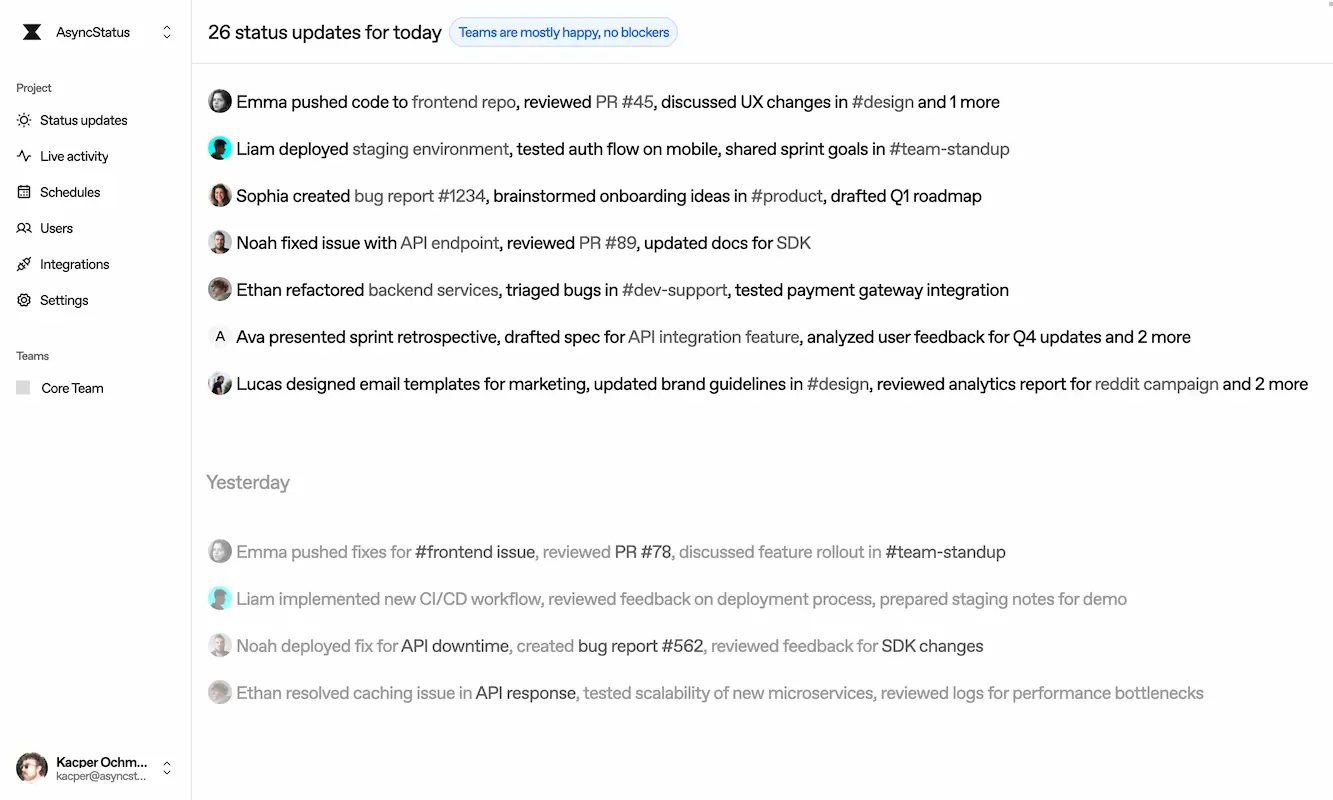
How it works?
- You connect your tools (GitHub, Slack) which takes less than 5 minutes
- We listen for updates from your tools and generate status updates from your team's activity.
- Your team can optionally adjust their status updates.
Use cases
- Developers - generate status based on your activity.
- Product owners - see summary of your team's work, spot blockers and mood changes.
- Founders - get insights from your team without unnecessary questions.
Features
- Integrations with GitHub and Slack.
- Blockers and mood changes.
- User timezones.
- Slack bot that asks for scheduled updates and posts summaries.
- Manual updates.
- Open source